Microsoft Power Automate
Microsoft Power Automate stands at the forefront of workflow automation, transforming how businesses streamline processes and enhance efficiency across various operational aspects. As a pivotal component of Microsoft’s suite of business applications, Power Automate offers powerful tools to facilitate efficient process automation, enabling organizations to optimize their workflows with minimal effort.
At the heart of Microsoft Power Automate is its ability to seamlessly integrate with myriad applications, from simple task automation tools to complex business systems, fostering a highly adaptive and dynamic environment. This integration capability is essential for businesses that leverage automated solutions that significantly reduce manual tasks and improve operational accuracy.
Targeted primarily at industries that require robust workflow management—such as finance, healthcare, and manufacturing—Microsoft Power Automate provides a scalable solution to meet the growing demands of modern enterprises. By adopting Microsoft Power Automate, organizations can enhance their operational efficiency and gain a competitive edge through comprehensive business workflows and optimized task automation.
Microsoft
Founded in 1975, Microsoft Corporation emerged from its founders’ pioneering vision to become a cornerstone of the global technology landscape. With a history of over four decades, the company stands at the forefront of software development, cloud computing, and artificial intelligence. Microsoft drives technological innovation by crafting cutting-edge solutions that empower businesses and individuals.
The company tailors its technologies, dynamic partnerships, and customer engagement to meet evolving market needs. Microsoft commits to continuous development as a beacon of progress in the digital era, striving to transform how we live and work through technology. Their mission is to leverage innovation and collaborative spirit to generate enduring value for all stakeholders.
Benefits & Features
1. Enhanced Workflow Automation: Microsoft Power Automate streamlines business process automation, allowing organizations to configure custom workflows that automatically carry out repetitive tasks. This capability significantly reduces manual labour and minimizes the likelihood of human error.
2. Efficient Process Automation: With its robust framework, Power Automate simplifies the creation and management of automated workflows, enabling businesses to enhance efficiency across all operational levels. Users can quickly set up triggers and actions that integrate seamlessly across diverse platforms.
3. Comprehensive Business Workflows: Power Automate provides a wide array of pre-built templates and connectors that facilitate integrating complex business processes. This comprehensive toolset supports enterprises in constructing detailed workflows that align with specific operational requirements.
4. Optimised Task Automation: The platform offers advanced features for optimising daily tasks, including data collection, report generation, and email management. Companies can allocate more resources towards strategic business goals by automating these essential activities.
5. Integrated Workflow Solutions: Microsoft Power Automate integrates effortlessly with other Microsoft products such as Office 365, Dynamics 365, and Azure, creating a cohesive ecosystem that enhances data flow and connectivity across applications.
6. Scalable and Customisable: Designed for small businesses and large enterprises, Power Automate supports scalable solutions that grow with organisational needs. Its customisation options allow users to tailor workflows to the unique demands of their business sectors.
Frequently Asked Questions (FAQ)
1. How does this platform enhance workflow automation? It streamlines complex processes efficiently. Users can create automated workflows, which reduce manual tasks and increase efficiency across various business functions.
2. What makes the process automation offered here efficient? The platform includes tools for designing workflows quickly. It uses triggers and actions that integrate across applications. This integration improves process flow. It also cuts down the time spent on routine tasks.
3. Can it integrate with other business systems? Yes, it features extensive integration capabilities. It connects seamlessly with a range of Microsoft products. It also works with third-party applications. This ensures seamless data exchange across diverse systems.
4. How does it optimize task automation? The platform effectively automates routine tasks, including data entry, notifications, and content management. Automating these tasks frees up resources, allowing organizations to focus more on strategic activities.
5. What are its key benefits for managing business workflows? It enhances the speed and reliability of operations. The platform provides tools to manage, monitor, and analyze workflows. These tools are comprehensive and improve efficiency.
6. How does it ensure scalability and customization in its offerings? The platform’s architecture is scalable, and it offers extensive customization options. These features support varying business needs and help the platform adapt as companies grow and their needs evolve.
Related Services
Browse our related services to see how we can further transform your business.